Software: Maya 6 or higher, Photoshop
Run Time: 3 hrs.
Availability: Instant download
File Size: 413 MB
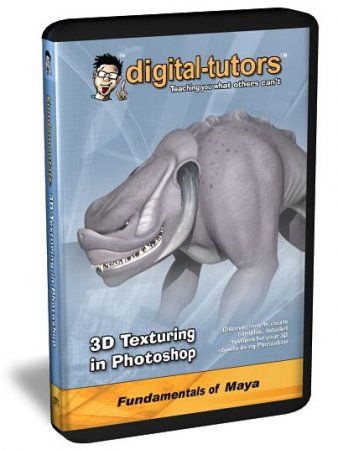
Learn the essential techniques to create and apply flawless textures using Maya and Photoshop with over 3 hours of interactive training. Great for beginner and intermediate users.
Popular highlights include:
* PSD Textures in Maya
* Layer Sets in Photoshop
* Photo Manipulation for 3D textures
* Creating Custom Brushes in Photoshop
* Building Blend Modes in Photoshop
* Bump Maps
* Specular Maps
* Base Textures
* Skin Coloring
* Color Maps
Lesson Outline:
1. Introduction and project overview 1:56
2. Getting the UV Snapshot into Photoshop 5:26
3. Creating the Base Color for the Skin 6:13
4. Creating the First Color 5:38
5. Problems with PSD Textures in Maya 5:33
6. Adding Veins to the Head 3:33
7. Working on Darker Skin Tones 7:04
8. Refining the Darker Skin Tones 4:12
9. Painting Lighter Colors on the Monster's Face 6:31
10. Adding Wrinkles to the Lips 5:06
11. Creating Wrinkles Around the Eyes and the Mouth 5:23
12. Creating a Base Color for the Monster's Claws 4:58
13. Adding Secondary Colors to the Claws 3:56
14. Finishing the Claw Texture 4:47
15. Creating the Underbelly Texture 7:13
16. Finishing the Underbelly Texture 5:33
17. Painting the Ridges on the Spine (part 1) 6:51
18. Painting the Ridges on the Spine (part 2) 5:02
19. Creating the Highlights for the Spine Ridges 4:53
20. Preparing Custom Brushes in Photoshop 5:42
21. Adding Age Spots to the Monster's Texture 5:48
22. Finishing the Age Spots on the Monster's Body 4:13
23. Using Photos in 3D Textures (part 1) 6:00
24. Using Photos in 3D Textures (part 2) 4:53
25. Using Photos in 3D Textures (part 3) 6:28
26. Adding the Photograph to the Texture 5:56
27. Creating the Bump Map (part 1) 6:54
28. Creating the Bump Map (part 2) 6:37
29. Creating a Specular Map 3:19
30. Creating the Horn Color 3:52
31. Creating the Bump Map for the Horns (part 1) 4:26
32. Creating the Bump Map for the Horns (part 2) 5:10
33. Creating the Shading Networks for the Teeth 6:26
Total Run Time: 2:55:00
Specifications
Item #: MAF-084-ED
Software Requirement: Maya 6 or higher, Photoshop
Run Time: 3 hrs.
Format: E-Download
Availability: Instant download
File Size: 413 MB
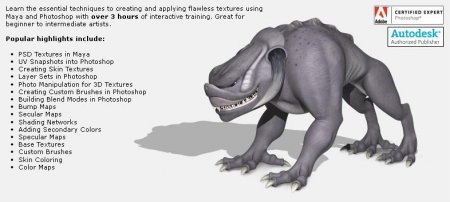
| 









